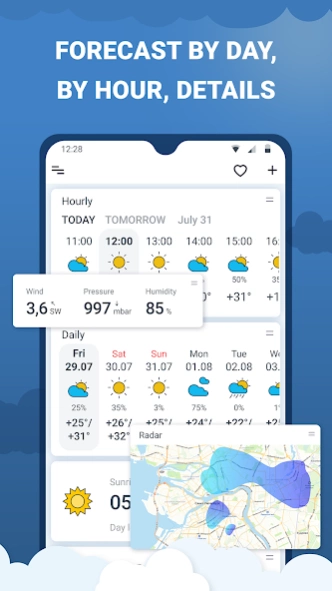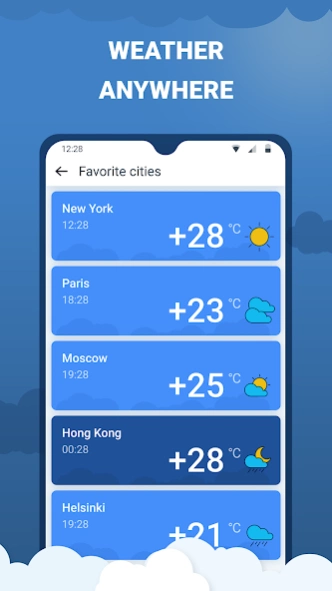Weather - weather forecast 7.0
Free Version
Publisher Description
Weather - weather forecast - Weather - accurate forecasts, precipitation radar & personalized notifications
We present to your attention a truly unique mobile app ! We are sure that you have never used such a convenient and functional weather forecast app!
Weather - weather forecast is an app with accurate daily and hourly weather forecasts, precipitation radar for selected cities and towns, climate information, useful notifications and alerts . But besides this, this is an app that you can fully customize for yourself , your lifestyle and your needs so that the app becomes as convenient and informative as possible for you. The app takes into account weather dependence, allergies, individual reactions to various changes in weather conditions and components in the environment, as well as your daily routine and even interests . Sounds tempting, doesn't it?
Let's talk more about what makes our app the most convenient !
Accurate forecasts
The app builds forecasts based on a variety of weather data and uses the most advanced algorithms to obtain the most accurate weather forecasts in terms of temperature in Celsius and Fahrenheit, precipitation, their types and amounts, atmospheric pressure, humidity, wind speed and direction .
Complete personalization
Are you weather dependent ? Do you suffer from allergies ? Or maybe you do outdoor sports or walk your dog ? Or are you interested in the stars and a clear night sky is important to you? Or maybe you are a car owner ? The app will take into account all these and other factors and will notify you only about those weather conditions that are important to you.
Meteorological dependence
The app will notify you of weather changes that may make you feel worse, with clear icons and convenient notifications, as well as give recommendations on how to alleviate your condition .
Notifications - on schedule
The system of notifications and alerts in the app is designed in such a way as to report only what you need, and exactly at those moments when it is relevant. The app takes into account your schedules for outdoor sports and walking with the dog , and also allows you to set the optimal weather conditions to notify you in advance in case plans need to be changed.
Allergies
The app also provides reliable information about allergens , which users with allergies will appreciate. By setting the mode for allergy sufferers, you can monitor the content of allergens in the air, as well as receive appropriate notifications.
Forecasts and radar
See the weather in real time on a handy radar that shows storms, rain, snow, sleet and other precipitation , as well as daily or hourly forecasts.
Screen setup
Customize the screen for yourself: edit sections and swap them so that you always have only the most important data in front of your eyes: daily or hourly weather forecast, radar, wind, pressure, humidity, cloudiness, visibility, UV index, sunrise and sunset times, day length, allergens in the air and much more.
With Weather - weather forecast app bad weather will never take you by surprise !
About Weather - weather forecast
Weather - weather forecast is a free app for Android published in the Astronomy list of apps, part of Home & Hobby.
The company that develops Weather - weather forecast is Evacorp. The latest version released by its developer is 7.0.
To install Weather - weather forecast on your Android device, just click the green Continue To App button above to start the installation process. The app is listed on our website since 2023-05-29 and was downloaded 2 times. We have already checked if the download link is safe, however for your own protection we recommend that you scan the downloaded app with your antivirus. Your antivirus may detect the Weather - weather forecast as malware as malware if the download link to weather.forecast.climat.alerts.radar is broken.
How to install Weather - weather forecast on your Android device:
- Click on the Continue To App button on our website. This will redirect you to Google Play.
- Once the Weather - weather forecast is shown in the Google Play listing of your Android device, you can start its download and installation. Tap on the Install button located below the search bar and to the right of the app icon.
- A pop-up window with the permissions required by Weather - weather forecast will be shown. Click on Accept to continue the process.
- Weather - weather forecast will be downloaded onto your device, displaying a progress. Once the download completes, the installation will start and you'll get a notification after the installation is finished.